Introduction
In today’s highly competitive online marketplace, driving visitors to websites is no easy feat. It takes various focused marketing efforts, including SEO, content marketing, digital advertising, and social media engagement, to stand out and attract potential customers to the website.
Once a visitor lands on your website, the real challenge begins—converting them into leads. If the website is not equipped to gather their details, all the marketing effort goes in vain. Hockey legend Wayne Gretzky once said, ‘You miss 100% of the shots you don’t take.’ In the website scenario, not having proper tools to capture visitor details is like never taking that shot.
In this article, let’s delve into the basics of lead generation and why it’s essential to set up your website to collect and manage leads. After all, marketing can only bring visitors to the door, but it’s your website’s job to engage and collect visitor details.
Who is a lead?
A lead is an individual or an organization expressing interest in your product or services. What sets a lead apart from a visitor is that the visitor has expressed interest by sharing contact details. Identifying and cultivating leads is a fundamental aspect of marketing and sales, laying the foundation for conversion, acquisition, and long-term loyalty.
What is a lead magnet?
A lead magnet is a compelling value proposition that draws prospective customer attention. Whether it is exclusive content, a special discount, a free trial, or a product demo, it’s designed to spark interest, prompting the visitor to share their contact details in exchange for the valuable content.
What is a lead capture?
Lead capture is the mechanism that collects and stores the information provided by the visitors, just like collecting a business card or visitor log, turning anonymous interactions into identifiable prospects.
Landing Page
A landing page is a dedicated page that users arrive at after clicking on an advertisement, a search engine result, or a promotional link. Landing pages help marketers connect, collect information, and engage with specific customer segments.
The key aspect of a landing page lies in its ability to draw in prospective customers, provide them with relevant information, and guide them toward taking a call to action, such as sharing their contact details or making a purchase.
If you have different market segments, then a separate landing page for each customer segment may be needed. For example, Dropbox uses a separate landing page for different customer segments: marketing, Sales, IT, HR, etc. If you look closely, there are many calls to action from “Get Started”, “Learn More”, and “View Plans”. Each lending to a lead capture or sales. You can create landing pages by industries, roles, solutions, use cases, etc.
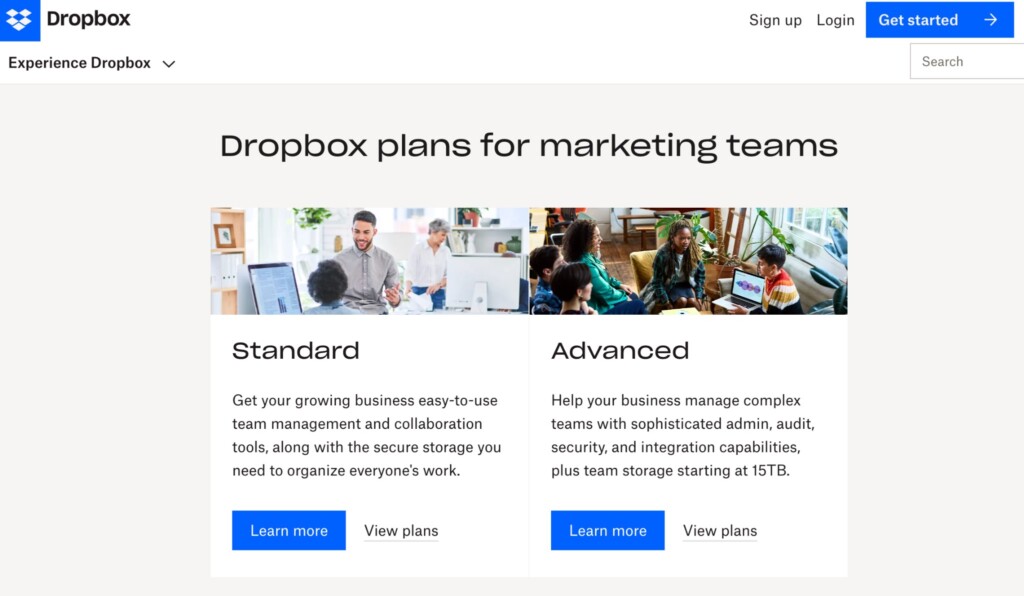
Subscription Form
According to Shopify, the average e-commerce conversion rate hovers around 2.5% to 3%. This indicates that not every site visitor will become a customer immediately, and some interested customers might take days, weeks, or even months to make a decision.
A subscription form is a key lead capture tool that captures essential visitor information. Using the information captured, marketers can engage with the users until they are ready to convert or take the ideal action. By opting to fill out the subscription form, visitors express interest in your business offering, giving you the opportunity to further engage with tailored content, offers, or other services.
If you’re implementing a subscription form, ensure the form design is visually appealing and user-friendly, collecting only the most essential information, typically the name and email address. A clear and compelling call to action (CTA) is crucial, prompting the users to share the information willfully. Below is a sample HubSpot subscription form.
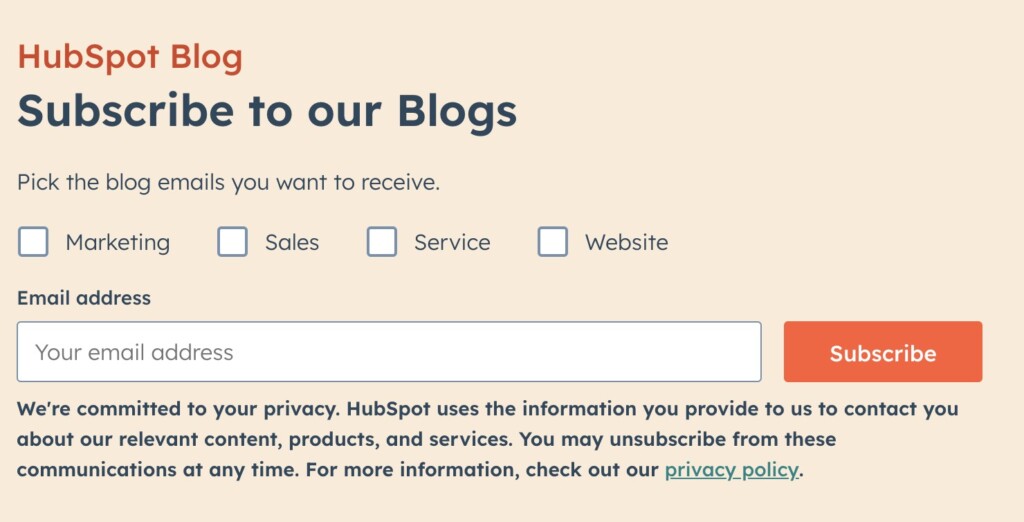
Gated Content Form
Gated content is a popular lead generation strategy where businesses offer premium or high-value content in return for their contact information. The gated content, acting as a lead magnet, draws user’s attention by giving away valuable insights of different types—white papers, e-books, case studies, research reports, etc.
The premium content sits behind a lead capture form. The user fills out the form to get access to the content. This approach often leads to better-quality leads, as the visitor’s interest is directly aligned with the topics relevant to your business.
While it shares similarities with a subscription form, the gated content form typically asks for more detailed information about the visitor, such as their name, email, company, and job title. For reference, consider a sample of Dropbox’s e-book download form.
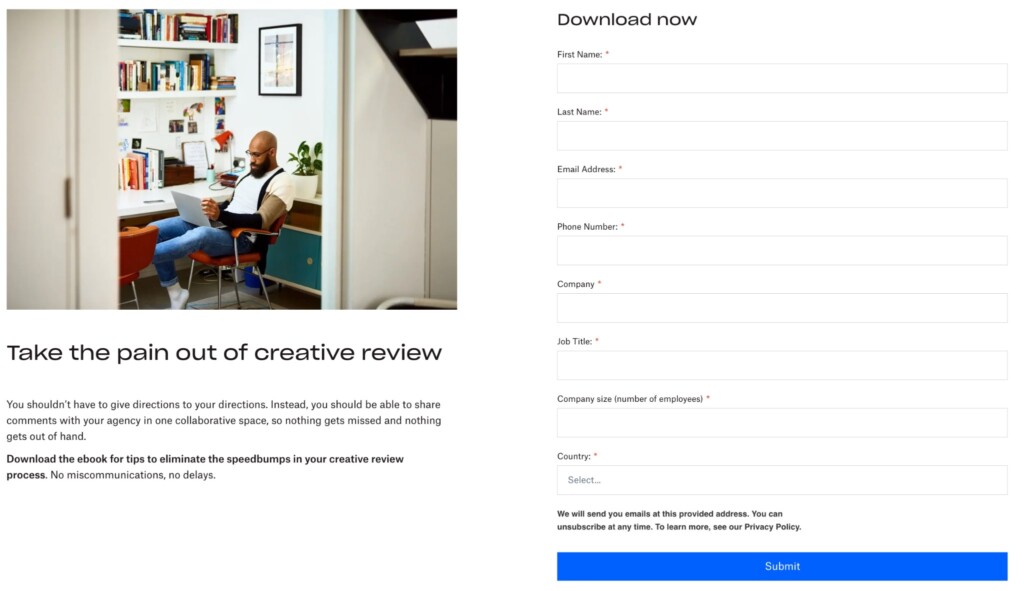
Newsletter Subscription Form
A website newsletter subscription form is similar to the other forms, but its primary focus is engaging with visitors and customers regularly by sending them curated contents—monthly or weekly newsletters.
In the context of lead generation, it’s paramount as it provides a platform for continuous engagement with subscribers, keeping the brand at the top of their minds until they are ready to make the purchase. It serves as a mutual agreement where the visitor expresses a willingness to receive further communication, offering businesses a direct line to nurture prospects through value-driven content.
An effective newsletter subscription form should be simple and concise. Ask for minimal information—typically just an email address—to reduce friction and encourage sign-ups. Make the form visible, strategically located in the header, footer, or as a lightbox popup. Include a brief description of the newsletter benefits and a “Subscribe” call to action button
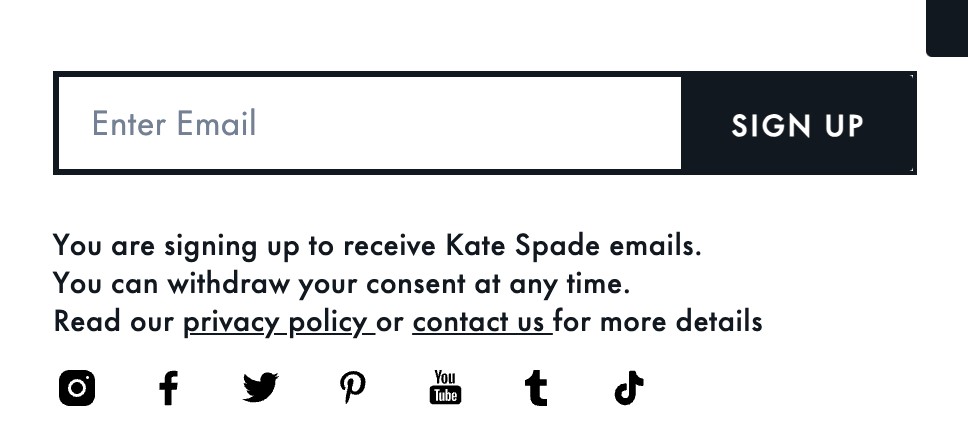
Contact US
“Contact US” is one of the key website pages, which is often used as a lead capture form for collecting user details. This page or form makes it easy for potential customers to reach out to your business, be it for inquiries, feedback, or simply initiating a conversation.
The modern Contact Us page opens multiple forms of communication: phone, email, text, or live chatbots. If you’re targeting local businesses, the inclusion of your physical location and an interactive map will aid users in locating your premises if they are driving by. Below is a sample Gusto contact form.
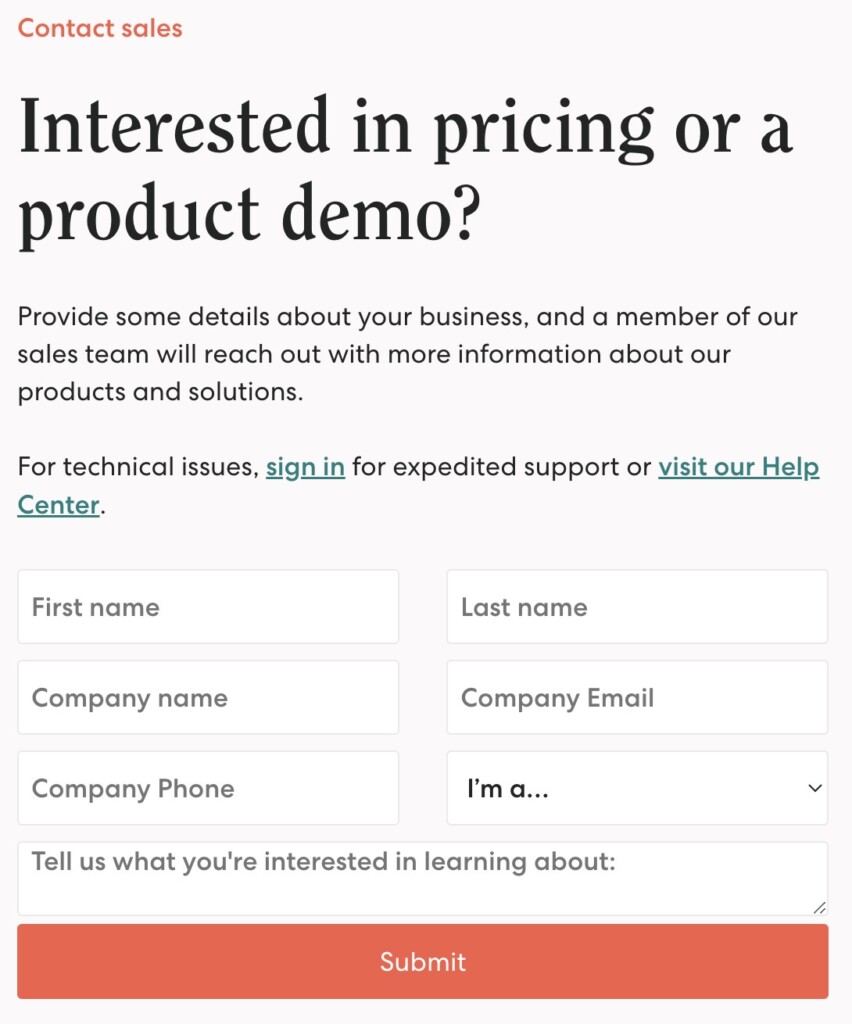
Free Trial Or Coupons
Free offers, whether it is a free trial for a SaaS business or giving out free samples in e-commerce, act as a powerful lead magnet, enticing potential customers to experience a product or service without any monetary obligation. Such offers give businesses an opportunity to demonstrate and let the prospective customer experience the true value of the products or services, establishing the foundation for a future purchase, building the relationship, and fostering long-term loyalty.
An effective “free trial” offer must be clear and transparent, explicitly outlining the terms of the trial, including its duration and any limitations, thereby setting accurate expectations and building trust from the onset. A succinct and intuitive sign-up process is crucial, requesting only the key information that is required to deliver the product or services. A compelling Call to Action (CTA), highlighting the benefits of the trial and creating a sense of urgency, can significantly enhance conversion rates by motivating users to act promptly. Below is a sample “Free Trial” offer that is effective and used by Atlassian
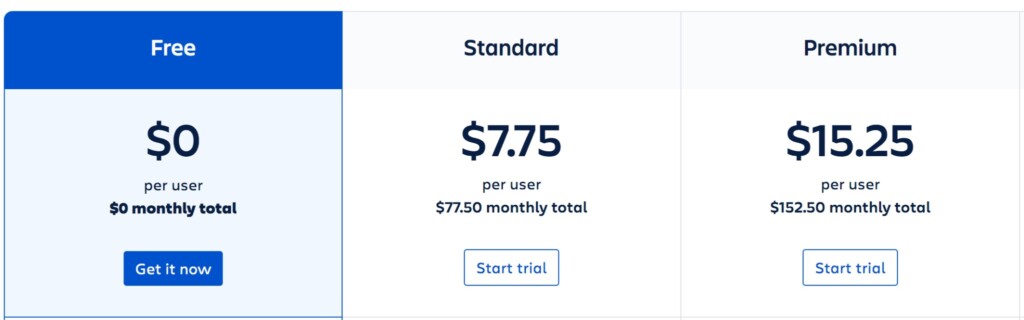
Request for a Demo
A “Request for a Demo” page or form is a lead capture strategy frequently employed by SaaS businesses to gather information from potential customers in return for on-demand, virtual, or in-person demonstrations.
This request for a demo form captures vital details such as the name, contact information, and sometimes specific interests or preferences. As an example, Salesforce has a lead capture form tailored for on-demand video demonstrations.
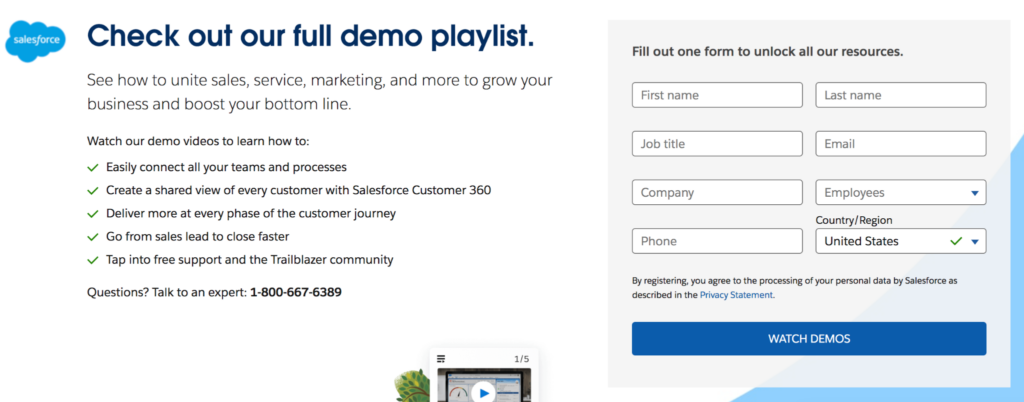
Appointment Booking
Modern websites now offer visitors the convenience of direct appointment booking. This feature acts as a virtual handshake between businesses and customers, establishing initial contact. The appointment booking takes lead generation one step closer to conversion by having a direct conversation with the prospective, thus reducing significant lead time.
For maximum effectiveness, the integration of a business calendar on a website should be intuitive, letting visitors easily shift through available slots and secure appointments. The calendar should reflect real-time availability to prevent overbookings or scheduling conflicts. Users should have clear insights regarding their bookings, including details like date, time, duration, and any necessary preparations.
Beyond merely scheduling, a robust appointment system should immediately confirm bookings and issue reminders as the appointment nears, minimizing no-shows.
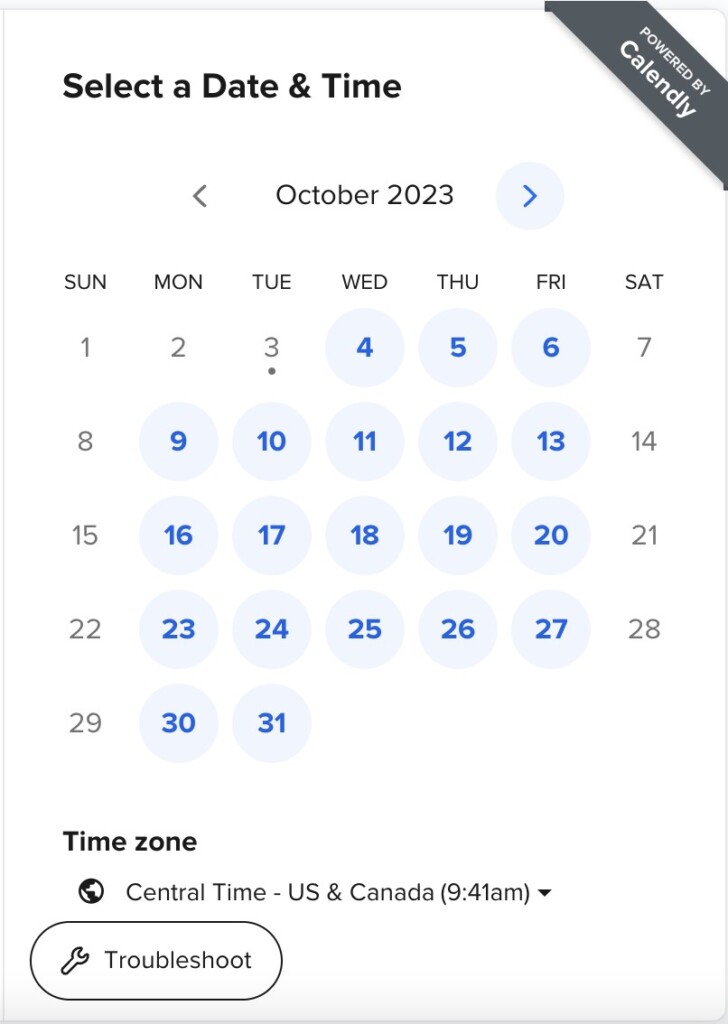
Chatbot
A website chatbot acts as a digital assistant, offering real-time responses and support to visitors. Beyond assisting visitors with relevant answers, chatbots are also designed to gather visitor details before diving into deeper interactions.
It’s essential to make this process as smooth as possible. By integrating straightforward prompts or forms within the chat dialogue, users can effortlessly share their information, enhancing lead capture. By training chatbots, the chatbot can also serve as a lead magnet, offering visitors exclusive content, discounts, or free trials.
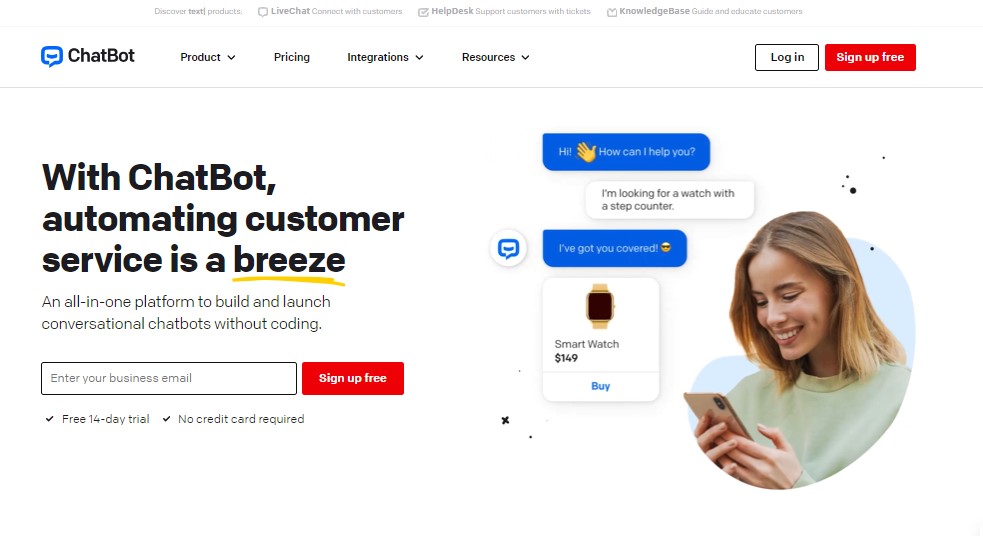








How to launch your web application development service
How to launch your web design service – A comprehensive guide to success
How to start a Generative AI Service: A Comprehensive Guide (2024)
What is a Service Catalog?
What is a Service Catalog?
Top 10 Essential Sales Service Requests Every Business Should Offer
Sharing your Minutly Catalog
Setting up your catalog